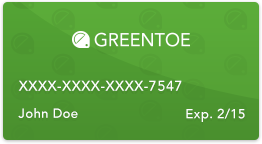Wacom Intuos Pro Creative Pen Tablet (Small)
Model: PTH460K0A

- Guaranteed Brand New Products
- All Products Sold by Manufacturer Authorized Retailers
- 30 Day Return Policy
-
Free Shipping
No Additional Fees
Tablet
| Buttons Customizable | Yes |
| Connectivity Ports | 1 x USB Type-C |
| Connectivity Cable | USB Type-C |
| Dimensions (W x H x D) | 10.59 x 0.33 x 6.69" / 269 x 8.5 x 170 mm |
| Number of Buttons | 6 |
| Active Area | 6.30 x 3.94" / 160 x 100 mm |
Stylus
| Technology | Electromagnetic Resonance (EMR) |
| Dimensions (L x D) | 6.2 x 0.6" / 157.0 x 15.0 mm |
| Pressure Levels | 8192 |
| Tilt | 60° |
| Number of Switches | 2 |
| Report Rate | 200 pps |
| Resolution | 5080 lpi |
Packaging Info
| Package Weight | 2.16 lb |
| Box Dimensions (LxWxH) | 15.2 x 9.4 x 1.8" |
General
| Battery Type | Lithium-Ion |
| Maximum Battery Life | 12 Hours |
| Charging Time | 4.5 Hours |
| Wireless Connectivity | Bluetooth |
| Multi-Touch | Yes |
| Weight | 0.99 lb / 450 g |
| Warranty Length | Limited 2-Year Warranty |
| Operating System Support | Windows, macOS/OS X |
| Bluetooth | 4.2 |
I like this tablet and overall, I think its an improvement over the Intuos Touch 5 but its got one *big* flaw. Unlike the previous version, you cant assign four different functions to the touch ring--youre limited to *one* function.
The Wacom Intuos Pro S tablet is very easy to set up, even for novices. It has software that makes it easy to manage its use and shortcuts. It's lightweight, and so is its pen. The pen has a handy stand. The smoothness of the tablet and its sensitivity to the pen are very appreciable.
LDLC always on top! The writing on the tablet is very close to that of a pen and paper. A larger tablet does not seem to me to be used to make annotations on a Word/PDF/OutLook mail document.
I find that the tablet is much more accurate than the mouse. It takes some getting used to but I have really been enjoying it. Now don't get me wrong I still use the mouse so there is a bit of juggling going on at the moment as the tablet is still new to me.
I've been using the wacom intuos pro for a while now and I'm very happy with the way it looks and feels.
I love this tablet alot its good quality and works smoothly i couldn't be more happy
Nifty, easy to setup and works well on MacOS. On a multi screen setup I recommend calibrating the drawing area to match 90% coverage of 1 monitor or it will jump around. Luckily, It’s easier done than said :). Big enough for diagramming and white boarding
All good except a bit app-switching delay in bluetooth mode, but you can deal with that. Definitely go for the M size or above if you have dual-screen setup like myself.
Great tablet. Easy to set up.
.
-
+
Easy to Use
- 6.3 x 3.9" Active Area
- 8192 Levels of Pen Pressure Sensitivity
- Multi-Touch Support
- USB & Bluetooth 4.2 Connectivity
- 6 Programmable Express Keys
- Touch Ring, Radial Menu, Pen Switches
- Included Wacom Pro Pen 2
- Slim and Compact Design
- Windows and Mac Compatible
- Wacom Intuos Pro Creative Pen Tablet (Small)
- Wacom Pro Pen 2
- Pen Stand
- Standard Nib
- Felt Nib
- Extra Pen Color Ring
- Texture Sheet Sample Card
- USB Type-C to USB Type-A Cable (6.6' / 2m)
- Regulation Sheet
- Limited 2-Year Warranty


 Cameras
Cameras
 Camera Lenses
Camera Lenses
 Drones
Drones
 Camcorders
Camcorders
 Camera Tripods
Camera Tripods
 Televisions
Televisions
 Receivers
Receivers
 Speakers
Speakers
 Projectors
Projectors
 Headphones
Headphones
 Turntables
Turntables
 Laundry
Laundry
 Refrigeration
Refrigeration
 Cooking
Cooking
 Dishwashers
Dishwashers
 Small Appliances
Small Appliances
 High Chairs
High Chairs
 Strollers
Strollers
 Car Seats
Car Seats
 Diaper Bags
Diaper Bags
 Baby Furniture
Baby Furniture
 Men's Watches
Men's Watches
 Women's Watches
Women's Watches
 Scopes
Scopes
 Binoculars
Binoculars
 Monoculars
Monoculars
 Telescopes
Telescopes
 Rangefinders
Rangefinders
 Optics Tripods & Support
Optics Tripods & Support
 Digital Cine Cameras
Digital Cine Cameras
 Digital Cinema Lenses
Digital Cinema Lenses
 Professional Camcorders
Professional Camcorders
 Pro Video Tripods, Supports & Rigs
Pro Video Tripods, Supports & Rigs
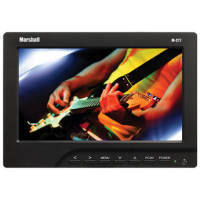 Pro Video Monitors
Pro Video Monitors
 TV Warranties
TV Warranties
 Home Theater Warranties (Not TV's)
Home Theater Warranties (Not TV's)
 Photo Extended Warranties
Photo Extended Warranties
 Appliance Extended Warranties
Appliance Extended Warranties
 Sunglasses
Sunglasses
 Lighting
Lighting
 Computers
Computers
 Furniture
Furniture
 Air Conditioners & Purifiers
Air Conditioners & Purifiers