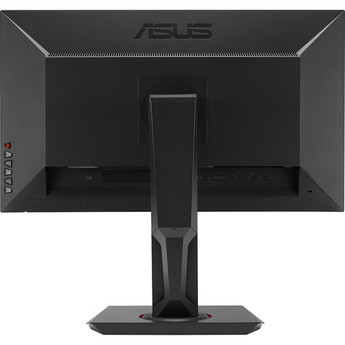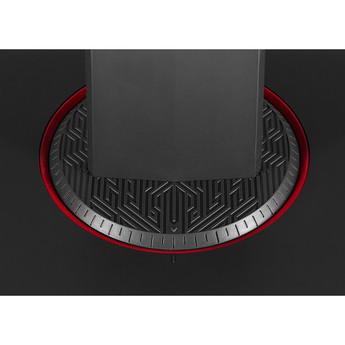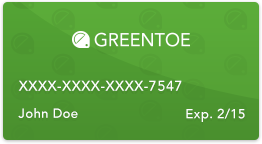Asus MG278Q 27" 16:9 TN Gaming Monitor
Model: MG278Q

- You name the price you want to pay for a product.
- If the retailer likes your offer, you get that price for the product.
- Guaranteed Brand New Products
- All Products Sold by Manufacturer Authorized Retailers
- 30 Day Return Policy
-
Free Shipping
No Additional Fees
Power
| Power Consumption | 0.5 W (Standby) 38.7 W (Typical) |
Physical
| Weight | 16.9 lb / 7.7 kg |
| Dimensions (W x H x D) | 24.6 x 14.5 x 2.5" / 62.5 x 36.8 x 6.3 mm (without Stand) 24.6 x 22.2 x 9.2" / 62.5 x 56.3 x 23.3 mm (with Stand) |
| Lock Slot | Yes |
| Height Adjustment | 5.9" / 15 cm |
| Rotation Adjustment | 90° (0 to 90°) |
| Swivel Adjustment | 120° (-60 to 60°) |
| Mounting-Hole Pattern | 100 x 100 mm |
| Tilt Adjustment | -5 to 20° |
Packaging Info
| Box Dimensions (LxWxH) | 29.5 x 17.5 x 8" |
| Package Weight | 22.4 lb |
Inputs / Outputs
| Built-In Speakers | Yes, 2 x 2 W |
| HDCP Support | Yes |
| Inputs/Outputs | 2 x USB Type-A (USB 3.1 / USB 3.2 Gen 1) Output 1 x DVI-D 1 x DisplayPort 1.2 Input 2 x HDMI |
Environmental
| Certifications | ENERGY STAR, RoHS, WEEE, as per Manufacturer |
Display
| Size | 27" |
| Dot Pitch | 0.233 x 0.233 mm |
| Panel Type | TN LCD |
| Touchscreen | No |
| Resolution | 2560 x 1440 |
| Aspect Ratio | 16:9 |
| Finish | Matte |
| Maximum Brightness | 350 cd/m2 |
| Contrast Ratio | 1000:1 |
| Dynamic Contrast Ratio | 100,000,000:1 |
| Refresh Rate | 144 Hz |
| Variable Refresh Technology | G-Sync, FreeSync |
| Bit Depth / Color Support | 8-Bit (16.7 Million Colors) |
| Color Gamut | 75% NTSC |
| Response Time | 1 ms (GtG) |
| Viewing Angle | Horizontal: 170° Vertical: 160° |

|
We don't hate TN monitors by any means and the latest panels look pretty good, but we still prefer IPS. In this case, the MG278Q matches its more-expensive stablemate in every area except for contrast and exceeds it in usable FreeSync range.
-
+
144Hz refresh rate, FreeSync available up to 144Hz, color-accurate, bright, sharp image, QHD resolution, OSD joystick controller, solid build quality.
-
-
TN panel.

|
Final pricing on the Asus MG278Q is yet to be confirmed but it's positioned to sell for less than the IPS-based MG279Q that currently retails for £470 here in the UK. Expect an approximate etail price of £425 which is intended to challenge both the Acer XG270HU and BenQ XL2730Z, both of which also...
-
+
Buttery-smooth gaming, Fully-adjustable stand, Fast response times, Minimal ghosting
-
-
TN viewing angles, Chunky bezels, FreeSync lower-bound is still too high

|
Asus MG278Q gaming monitor features a stunning 27-inch quad HD display, AMD FreeSync support and a host of extras that help you in the heat of battle.
-
+
Flexible design, Vibrant and responsive, Intuitive Interface, Supports AMD FreeSync
-
-
Expensive, A few lackluster presets

|
We don't hate TN monitors by any means and the latest panels look pretty good, but we still prefer IPS. In this case, the MG278Q matches its more-expensive stablemate in every area except for contrast and exceeds it in usable FreeSync range.
-
+
144Hz refresh rate, FreeSync available up to 144Hz, color-accurate, bright, sharp image, QHD resolution, OSD joystick controller, solid build quality.
-
-
TN panel.

|
As we would expect, the Asus MG278Q is better for AMD Freesync gaming than the MG279Q. That said the MG279Q incorporates an IPS panel so overall picture quality is higher. That’s not to say the MG278Q is bad in any way – in fact, it’s panel is one of the best TN screens we have tested, exhibiting...
-
+
FreeSync between 35Hz and 144Hz., Good brightness and excellent contrast., OSD that’s easy to navigate., High quality TN panel with 1ms response time
-
-
TN panel, so worse viewing angles than IPS screen, Still notably pricier than a display that doesn’t support adaptive sync
I want people to know that this monitor will adjust from back light bleeding once it has run for a couple of days. Just give it some time and the bleeding will reduce and even out across the monitor.
-
+
The monitor is great while gaming, also it's good for watching movies.
-
-
acclimation time. when i first received the monitor it had bad back light bleed in the middle and on the sides. After calibrating and letting the monitor burn in it no long showing in the middle and the sides have reduced.
Here's the "but" part. My display as some minor back light bleeding on the left side, which is expected from high speed TN panels and is not really noticeable in use except for pure black images, even then you wouldn't notice it unless your looking for it.
-
+
- After calibration (tomshardware settings), color is very good and natural. Blacks / dark greys are the only areas that I would like to see improvement, but still better than most TN panels I've seen
-
-
- Contrast is not as high as IPS or other higher contrast panel types
I'm using this with my R9 390x from MSI, and Freesync is awesome! I have my old LG 1080p monitor above this one and the difference is so obvious. This monitor is incredibly smooth and sharp in comparison, and I absolutely love it.
-
+
- very bright - mountable - came with USB 3.0 (for onboard hub), Displayport, HDMI, and DVI cables - Freesync! - Easy to navigate interface for changing display mode (brightness, RGB balance, contrast) presets
-
-
- The little joystick for navigating the monitor interface feels a bit cheap, but it works.
Had some jagged/blocky text in Windows - esp. with gray text on white background. Had to set VividPixel setting to 0 (off) to smooth it out. FreeSync is great. I'm not using the USB or speakers.
-
+
2K resolution, adaptive sync, save/load custom setting presets, and it won't break the bank
-
-
TN panel viewing angles - but you probably knew that already.
I haven't tried to see what the difference would be yet if I had freesync but hopefully I will soon whenever I get my GPU upgrade
-
+
-Great color for doing my photoshop painting -Quality is great and sturdy -144 Hz makes playing games more responsive -Contrast is really nice
-
-
None
The best monitor I have ever had. Every price you spent on is fair and valuable. Strongly recommend for every gamer.
Pretty great monitor. I bought it exactly a year ago and it's been for the most part a great experience. Unfortunately, I'm now starting to get lots of stuck pixels which are super noticeable on anything dark, which is quite annoying. They come and go, but are getting more and more frequent.
Great monitor, incredible colours and response. Durable stand and the design is very user friendly. Only gripe is all buttons are on the backside however, it’s hardly anything to complain about cause they’re labeled on the front. Highly recommend.
I like the g-sync, man makes a lot of difference in terms of screen tearing, worth every penny
I hesitated between this one and the IPS version, which is locked at 90 FPS on freesync. I chose this one for the 144hz freesync. What a waste! The image just feels wrong. At 1440p, I'm still missing a lot of details I can see on my ♥♥♥♥♥♥ 1080p screen to its right.
- Twisted Nematic (TN) Technology
- HDMI / DisplayPort / DVI-D
- 2560 x 1440 Resolution
- 1,000:1 Contrast Ratio
- 350 cd/m² Brightness
- 170°/160° Viewing Angles
- 1 ms Response Time
- 16.7 Million Colors
- NVIDIA G-Sync Compatible
- 2 x USB 3.0 Ports
Average Expert Score
Average User Score
- ASUS MG278Q 27" 16:9 TN Gaming Monitor
- Dual-Link DVI Cable
- Audio Cable
- Power Cord
- DisplayPort Cable
- HDMI Cable
- Limited 3-Year Manufacturer Warranty


 Cameras
Cameras
 Camera Lenses
Camera Lenses
 Drones
Drones
 Camcorders
Camcorders
 Camera Tripods
Camera Tripods
 Televisions
Televisions
 Receivers
Receivers
 Speakers
Speakers
 Projectors
Projectors
 Headphones
Headphones
 Turntables
Turntables
 Laundry
Laundry
 Refrigeration
Refrigeration
 Cooking
Cooking
 Dishwashers
Dishwashers
 Small Appliances
Small Appliances
 High Chairs
High Chairs
 Strollers
Strollers
 Car Seats
Car Seats
 Diaper Bags
Diaper Bags
 Baby Furniture
Baby Furniture
 Men's Watches
Men's Watches
 Women's Watches
Women's Watches
 Scopes
Scopes
 Binoculars
Binoculars
 Monoculars
Monoculars
 Telescopes
Telescopes
 Rangefinders
Rangefinders
 Optics Tripods & Support
Optics Tripods & Support
 Digital Cine Cameras
Digital Cine Cameras
 Digital Cinema Lenses
Digital Cinema Lenses
 Professional Camcorders
Professional Camcorders
 Pro Video Tripods, Supports & Rigs
Pro Video Tripods, Supports & Rigs
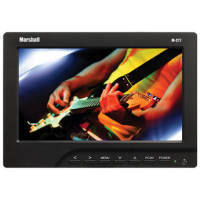 Pro Video Monitors
Pro Video Monitors
 TV Warranties
TV Warranties
 Home Theater Warranties (Not TV's)
Home Theater Warranties (Not TV's)
 Photo Extended Warranties
Photo Extended Warranties
 Appliance Extended Warranties
Appliance Extended Warranties
 Sunglasses
Sunglasses
 Lighting
Lighting
 Computers
Computers
 Furniture
Furniture
 Air Conditioners & Purifiers
Air Conditioners & Purifiers