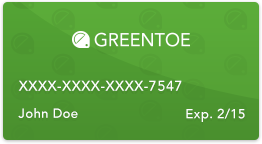HP Pavilion 27xw 27" 16:9 IPS Monitor
Model: V0N26AA#ABA

- You name the price you want to pay for a product.
- If the retailer likes your offer, you get that price for the product.
- Guaranteed Brand New Products
- All Products Sold by Manufacturer Authorized Retailers
- 30 Day Return Policy
-
Free Shipping
No Additional Fees
Packaging Info
| Package Weight | 17.75 lb |
| Box Dimensions (LxWxH) | 27.9 x 19.6 x 5.9" |
General Information
| Resolution | 1920 x 1080 |
| Aspect Ratio | 16:9 |
| Contrast Ratio | Static: 1,000:1 Dynamic: 5,000,000:1 |
| Brightness | 250 cd/m² |
| Viewing Angle | 178°/178° |
| Pixel Pitch | 0.311 mm |
| Screen Type | IPS |
| Refresh Rate | 60 Hz |
| Inputs | 1 x VGA 2 x HDMI (with HDCP support) |
| Tilt | -2 to 25° |
| Power | 32 W max |
| Dimensions (W x D x H) | With Stand: 24.51 x 6.5 x 17.9" (622.6 x 165.1 x 454.7 mm) Without Stand: 24.5 x 2 x 14.7" (622.3 x 50.8 x 373.4 mm) |
| Weight | With Stand: 12.34 lb (5.6 kg) Without Stand: 9.5 lb (4.3 kg) |
| Response Time (GtG) | 14 ms |
| Screen Size | 27" (68.6 cm) |
I had purchased this monitor because I have used it previously and it had good quality. The images are really clean and sharp compared to other 1080p monitors out there. Very worth its price.
Looks great in my small room, blends in well due to the color, which is why I chose this model. You can’t adjust the tilt angle, but through hasn’t been an issue for me (it leans back ever so slightly) Base it a struggle to install the first time, you feel like you’re gonna break it almost, but you...
-
+
-they work like a charm -packed nicely and professionally -comes with HDMI if needed
-
-
-I purchased 2 of these and one had a plastic cover for the base, the other did not and they taped right onto the base making it sticky. -It all comes down to what they needed to repair for your particular monitor.
Great for school. I use it as a second monitor while in zoom classes. I do have my Macbook Air connected to it you just need the HDMI to display the port cord and it's great. If you want to close your laptop screen and just use the monitor alone, you do need to have your MacBook charger plugged in,...
This unit is very easy to hook up. The computer base pick it up quickly and I was up and running in a few minutes .
-
+
Colors are really good considering the price. Very attractive white and silver, small bezels (1/2' on top and sides)
-
-
There is a "haze" to the screen that you just can't adjust out. it looks slightly washed out. I have found that you can have accurate colors for web pages (white objects on a white background look correct) or you can adjust to make games have more color depth, but you can't have both.
I spent hours reading reviews for a monitor that I would primarily be using for work (excel, word, pdf docs, email, and creative files). I went with this because it is beautiful, white, large and slim. However, it was unbearable for me to use for email, spreadsheets and general documents.
-
+
My Asus laptop has an amazing IPS full HD screen that amazes everybody who sees it even if they're just passing by. This HP monitor looks just as good, if not better. Being that my laptop is an Asus, that is saying something. I work in design so I needed a big screen that has accurate colors.
-
-
None whatsoever
I got this to connect to my MacBook Air to help me with my studying and use for research etc. I absolutely love it, it is as large as I hoped it would be, and very bright and easy to connect with an adapter to my MacBook. It has come in very handy and I’ve only had it for a little bit.
-
+
Vivid colors, sharp appearance (silver/white, and the stand is rather striking in a sea of boring), doesn't use touch sensitive buttons (opting for traditional style ones), a oddly logical layout for the OSD, slim bezels
-
-
No speakers of any kind, nor any audio out (making my Chronecast and Fire Stick useless)
- In-Plane Switching (IPS) Technology
- HDMI and VGA Inputs
- Full HD 1920 x 1080 Resolution
- Static 1,000:1 Contrast Ratio
- 250 cd/m² Brightness
- 178°/178° Viewing Angles
- 14 ms Response Time
- 16.7 Million Colors Support


 Cameras
Cameras
 Camera Lenses
Camera Lenses
 Drones
Drones
 Camcorders
Camcorders
 Camera Tripods
Camera Tripods
 Televisions
Televisions
 Receivers
Receivers
 Speakers
Speakers
 Projectors
Projectors
 Headphones
Headphones
 Turntables
Turntables
 Laundry
Laundry
 Refrigeration
Refrigeration
 Cooking
Cooking
 Dishwashers
Dishwashers
 Small Appliances
Small Appliances
 High Chairs
High Chairs
 Strollers
Strollers
 Car Seats
Car Seats
 Baby Furniture
Baby Furniture
 Men's Watches
Men's Watches
 Women's Watches
Women's Watches
 Scopes
Scopes
 Binoculars
Binoculars
 Monoculars
Monoculars
 Telescopes
Telescopes
 Rangefinders
Rangefinders
 Optics Tripods & Support
Optics Tripods & Support
 Digital Cine Cameras
Digital Cine Cameras
 Digital Cinema Lenses
Digital Cinema Lenses
 Professional Camcorders
Professional Camcorders
 Pro Video Tripods, Supports & Rigs
Pro Video Tripods, Supports & Rigs
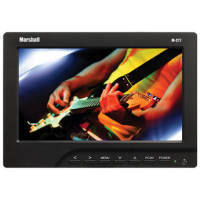 Pro Video Monitors
Pro Video Monitors
 TV Warranties
TV Warranties
 Home Theater Warranties (Not TV's)
Home Theater Warranties (Not TV's)
 Photo Extended Warranties
Photo Extended Warranties
 Appliance Extended Warranties
Appliance Extended Warranties
 Lighting
Lighting
 Furniture
Furniture
 Air Conditioners & Purifiers
Air Conditioners & Purifiers
 Luggage
Luggage
 Music Gear
Music Gear