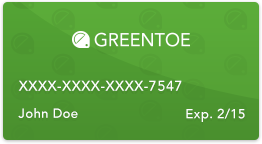Logitech MX Master 3 Advanced Wireless Laser Mouse - Black
Model: 910-005647

- You name the price you want to pay for a product.
- If the retailer likes your offer, you get that price for the product.
- Guaranteed Brand New Products
- All Products Sold by Manufacturer Authorized Retailers
- 30 Day Return Policy
-
Free Shipping
No Additional Fees
General Information
| Type: | Mouse Only |
| Connectivity: | Wireless USB |
| Color: | Black |

|
Given how much time we spend with our hands on a keyboard and mouse, it’s no surprise that people take peripherals seriously, and it’s just that audience that Logitech is targeting with its new MX Master 3 range.
-
+
MagSpeed wheel is fast, smooth, and precise, Huge amount of customization potential, MX Keys sensor system is smart, Both affordable for peripheral enthusiasts
-
-
$200 for both is expensive for mass-market users, Keyboard weight makes it a pain to carry
Como ya he comentado, la realización y edición de este artículo se ha realizado íntegramente con el MX Master 3, y la experiencia ha sido fantástica. Además, lo he utilizado para mi otra labor, la programación, donde ha mejorado mi productividad.
-
+
Gran calidad de fabricación, tanto en materiales como en la precisión de sus piezas, 2 ruedas y 7 botones totalmente configurables, incluso a nivel de aplicación, Soporte para 3 dispositivos BT/Unifying, Logitech Options/Flow permite mejorar la productividad y funcionalidad, 70 días de uso con una...
-
-
El soporte para Linux lo convertiría en un producto perfecto

|
Like I mentioned at the start of this review, I’ve been using a Logitech Craft keyboard and an MX Master 2S mouse for quite a while. I like the new MX Keys keyboard a little better than the Craft keyboard if only for the reason that I rarely if ever used the knob on the Craft and I like that the MX...
-
+
MX Keys – Can be paired with up to 3 devices, MX Keys – 5 month battery life if you turn off the backlight, MX Keys – Comfortable to type on, MX Master 3 – great feel, MX Master 3 – fast smooth scroll wheel, Logitech Flow between devices
-
-
Nothing

|
The Logitech MX Master 3 has one of the most pleasant scroll wheels we’ve ever used and a customizable button layout that’s both productivity and finger-friendly.
-
+
Fast, smooth, quiet scroll wheel, Comfortable, Control up to three PCs, Share files, text and images across up to three PCs, Pre-made and customizable app-specific profiles, 2.4 GHz or Bluetooth
-
-
Thumb rest button could be more convenient, DPI customization isn’t precise, No USB receiver storage, Expensive

|
Logitech MX Master 3 is what the company calls an advanced wireless mouse. But this is not the first from Logitech and the MX Master 3 ...

|
The mouse is available in graphite (black), mid gray or newly as a MX Master 3 for Mac (black and gray). It comes with the charging cable and a Unifying USB receiver. Simply said, it is the best computer mouse I ever used on any computer.

|
It's been more than two years since we reviewed the Logitech MX Master 2S , a rather expensive mouse that offered a number of features with appeal for business users -- especially those who work on more than one computer.

|
Logitech Announces The MX Master 3 and MX Keys The Logitech MX Keys Advanced Wireless Illuminated Keyboard is easily recognized as there are not many...

|
Having a good mouse for your computer can improve your productivity. Over the years, I have wasted countless hours with bad mice and have come to realize that we often tend to overlook the need for a good mouse.

|
The MX Master 3 is an eye-catching mouse. With its tall stature compared to other mice, it certainly looks different to much of what we’ve seen before. The mix of materials used in its construction, from the metal wheels to the rubberised outer coating, means it certainly looks the part.
-
+
Ergonomic shape makes it incredibly comfortable, Logitech Options software is insanely versatile, Brilliantly precise
-
-
Pretty expensive
Overall it's great and improves productivity. The mouse wheel takes a bit to get used to configure the way you like. Also the app doesn't do a good job explaining what the settings actually do. You have to become a Logitech mouse expert to make the right choices.
This is great for the over gang because it easy use and added features
I'm using it for post production of photos in ON1 Photo 2021 and am very pleased!
Have not used it much yet and definitely not to its full potential.....but seems to work well
Fits mu hand better than any other mouse I have used
- Seven buttons
- USB-C rechargeable
- Ultrafast MagSpeed scrolling
- Flow cross-computer control
- Wireless Bluetooth connectivity
- Comfort shape and intuitive controls
- Compatible with most Windows, Mac and Linux computers
- Works on any surface even on glass with Darkfield 4000 dpi sensor
- Logitech MX Master 3 Wireless Laser Mouse
- USB wireless receiver
- USB-C charging cable
Average Expert Score
Average User Score
- Logitech MX Master 3 Wireless Laser Mouse
- USB wireless receiver
- USB-C charging cable


 Cameras
Cameras
 Camera Lenses
Camera Lenses
 Drones
Drones
 Camcorders
Camcorders
 Camera Tripods
Camera Tripods
 Televisions
Televisions
 Receivers
Receivers
 Speakers
Speakers
 Projectors
Projectors
 Headphones
Headphones
 Turntables
Turntables
 Laundry
Laundry
 Refrigeration
Refrigeration
 Cooking
Cooking
 Dishwashers
Dishwashers
 Small Appliances
Small Appliances
 High Chairs
High Chairs
 Strollers
Strollers
 Car Seats
Car Seats
 Diaper Bags
Diaper Bags
 Baby Furniture
Baby Furniture
 Men's Watches
Men's Watches
 Women's Watches
Women's Watches
 Scopes
Scopes
 Binoculars
Binoculars
 Monoculars
Monoculars
 Telescopes
Telescopes
 Rangefinders
Rangefinders
 Optics Tripods & Support
Optics Tripods & Support
 Digital Cine Cameras
Digital Cine Cameras
 Digital Cinema Lenses
Digital Cinema Lenses
 Professional Camcorders
Professional Camcorders
 Pro Video Tripods, Supports & Rigs
Pro Video Tripods, Supports & Rigs
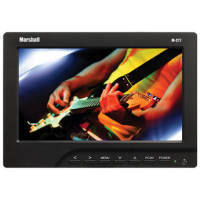 Pro Video Monitors
Pro Video Monitors
 TV Warranties
TV Warranties
 Home Theater Warranties (Not TV's)
Home Theater Warranties (Not TV's)
 Photo Extended Warranties
Photo Extended Warranties
 Appliance Extended Warranties
Appliance Extended Warranties
 Sunglasses
Sunglasses
 Lighting
Lighting
 Computers
Computers
 Furniture
Furniture
 Air Conditioners & Purifiers
Air Conditioners & Purifiers