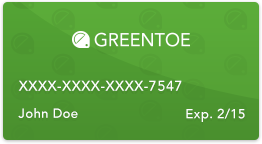Wacom Intuos Art Pen & Touch Small Tablet (Mint Blue)
Model: CTH490AB

- Guaranteed Brand New Products
- All Products Sold by Manufacturer Authorized Retailers
- 30 Day Return Policy
-
Free Shipping
No Additional Fees
Packaging Info
| Package Weight | 1.55 lb |
| Box Dimensions (LxWxH) | 10.85 x 8.2 x 1.9" |
General Information
| Resolution | 2,540 lpi |
| Connectivity | USB or RF wireless (Up to 30 hours, wireless kit sold separately) |
| Buttons | 4 x application-specific ExpressKeys |
| Multi-Touch | Yes |
| Active Area | 6.0 x 3.7" / 15.2 x 9.4 cm |
| System Requirements | USB port, Internet connection |
| Dimensions | 8.3 x 6.7" / 21.1 x 17.0 cm |
| Weight | Not specified by manufacturer |
| Operating System Requirements | Windows 7, 8, 10 Mac Mac OS X 10.8.5 Mountain Lion or later |
| Pressure Levels | 1,024 |
I have had this for a few years now. It still works great. It has plenty of sensitivity, large enough surface to draw on, and the pen tip is holding up great. I use it with photoshop and illustrator and works great. Having the hotkeys in the corners is great along with the two on the pen itself.
Took her a few to get used to using it but she loves it and has it out almost daily to do her drawings and art stuff. Has a few software/button quarks that are hard to work around when it comes to how the buttons work with her computer so I can't give it all 5 stars but over all its been great.
This is the second Wacom tablet I've ever bought (spanning the last 12 years or so), and this model seems just as durable and accurate as the prior one I had. They may be the smallest size you can get, but for me, it does just fine. If anything, it makes my workspace less congested.
I have an Intuos Pro at work, but wanted something to play with at home. The differences are subtle but noticeable. I find I really use the scroll wheel of the Pro tablet more than I thought. And the Pro has a thicker pen that has a more realistic and comfortable grip.
I absolutely love this tablet I do kind of wish that the pain itself had an eraser for convenience you know the plastic eraser comes with on the previous versions but that's only a minor complaint other than that I really enjoy this product oh and also I wish the charging cables was Universal like...
The tablet itself, on its own, works as it's described but causes my computer to hang when I'm knee-deep into edits in photoshop. Super frustrating as I'm typically putting a final touch on a photo and I'm brushing something away like hair flyaways.
I'm not entirely sure what year this tablet came out, but I've had this tablet for a very long time. If I'm not wrong, it was released in 2015? I've used this tablet since then, and I haven't had any issues with it since.
Bought this a couple of years back, and it still working amazing. Strongly recommend for a beginner or student. It also has extra nibs on the back!
Takes some getting used to but I used this to learn
It has worked remarkably well even after 4 years of use. The problem now is that software updates are no longer available.
- 6.0 x 3.7" Active Area
- 1,024 Levels of Pressure Sensitivity
- USB Interface
- 4 Programmable ExpressKeys
- Pressure-Sensitive, Battery-Free Pen
- Corel Painter Essentials
- Mac & Windows Compatible
- Wacom Intuos Art Pen & Touch Small Tablet (Mint Blue)
- Battery-Free, Pressure-Sensitive Pen
- Limited 1-Year Warranty


 Cameras
Cameras
 Camera Lenses
Camera Lenses
 Drones
Drones
 Camcorders
Camcorders
 Camera Tripods
Camera Tripods
 Televisions
Televisions
 Receivers
Receivers
 Speakers
Speakers
 Projectors
Projectors
 Headphones
Headphones
 Turntables
Turntables
 Laundry
Laundry
 Refrigeration
Refrigeration
 Cooking
Cooking
 Dishwashers
Dishwashers
 Small Appliances
Small Appliances
 High Chairs
High Chairs
 Strollers
Strollers
 Car Seats
Car Seats
 Diaper Bags
Diaper Bags
 Baby Furniture
Baby Furniture
 Men's Watches
Men's Watches
 Women's Watches
Women's Watches
 Scopes
Scopes
 Binoculars
Binoculars
 Monoculars
Monoculars
 Telescopes
Telescopes
 Rangefinders
Rangefinders
 Optics Tripods & Support
Optics Tripods & Support
 Digital Cine Cameras
Digital Cine Cameras
 Digital Cinema Lenses
Digital Cinema Lenses
 Professional Camcorders
Professional Camcorders
 Pro Video Tripods, Supports & Rigs
Pro Video Tripods, Supports & Rigs
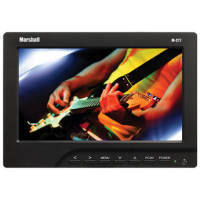 Pro Video Monitors
Pro Video Monitors
 TV Warranties
TV Warranties
 Home Theater Warranties (Not TV's)
Home Theater Warranties (Not TV's)
 Photo Extended Warranties
Photo Extended Warranties
 Appliance Extended Warranties
Appliance Extended Warranties
 Sunglasses
Sunglasses
 Lighting
Lighting
 Computers
Computers
 Furniture
Furniture
 Air Conditioners & Purifiers
Air Conditioners & Purifiers