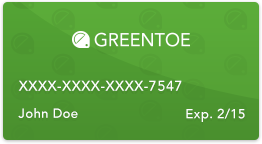Wacom Intuos Pro Creative Pen Tablet (Large)
Model: PTH860

- Guaranteed Brand New Products
- All Products Sold by Manufacturer Authorized Retailers
- 30 Day Return Policy
-
Free Shipping
No Additional Fees
Stylus
| Pressure Level | 8192 |
| Technology | Electro-magnetic resonance |
| Resolution | 5080 lpi |
| Pen Tilt | +/- 60 degrees |
| Number of Switches | 2 |
| Type | Battery-free, pressure-sensitive pen with eraser |
Packaging Info
| Box Dimensions (LxWxH) | 19.1 x 14.1 x 1.7" |
| Package Weight | 6.0 lb |
General Information
| Buttons | Power On/Off Touch On/Off Home Touch Ring 8 x ExpressKeys |
| Bluetooth | 4.2 |
| Flash Memory | Stores up to 100 pages/layers |
| Touch | Multi-touch, 10-fingers |
| Compatibility | Wacom Pro Pen 2 |
| Active Area | 12.24 x 8.5" (311 x 216 mm) |
| Battery Type | Li-ion |
General
| Dimensions | 16.79 x 11.19 x 0.31" (430 x 287 x 8 mm) |
| Weight | 2.86 lb. (1.3 kg) |
| OS Requirements | Windows 7, 8.1 and 10 (32-/64-bit) Mac OS X 10.10 and later Internet Connection required for driver download and installation |
| System Requirements | USB 2.0 Port, Bluetooth 4.2 LE to connect to mobile devices, Bluetooth Classic to connect to computers |
I'm not an artist (but always wanted to draw). Got it mostly for work collaborations and editing photos. HARDWARE: _________________________________________________________ Got it yesterday, worked about a few hours on it and the pen tip was already done. It definitely needs improvement.
I bought this mainly for digital painting and photo editing. I've used it for painting as an upgrade from an old tablet and I am enjoying it very much. The response time is good, but not as good as a cintiq which is ok for me who doesn't paint with it everyday. I have had no issues with the pen.
I had multiple Wacom tablets and they all still work however their program doesn’t work with newer computers. That’s the only reason I have so many different models. I loved the previous model before this one and really didn’t want to buy a new one but it would t work with my newer computer.
I would recommend the tablet for advance users or ones that are familiar with drawing tablet. This was an upgrade I definitely needed after drawing with my old tablet for 2.5 years. I plan using this one for a very long time and I definitely won’t be needing an upgrade from this one any time soon.
Its a great product with a lot of space to move your hand around. The build is a bit weighty but could still be taken around in a bag easily. The pen is also a nice ergonomic shape that doesn't put strain on my hand. There is a lot of helpful customization for usage with different programs.
I’ve been a longtime user of Wacom and have owned the medium version as well. I wasn’t sure about using the small version however it fits on my desk perfect and is wonderful to use. You get all the features of the pro version in a small form factor.
Based on all the reviews about the pen nib not lasting, I was concerned that my nib would disintegrate after the first week of use. But I've been using it for 4 months for photo retouching.
I’ve used wacom tablet for more than 15 years, it’s simply the best!
I'm a photographer and I've been using the Wacom Tablet for about 2 months on an M1 Max MacBook Pro to touch up photographs in Photoshop. I've watched several glowing reviews of the Wacom Tablet on YouTube. It's also very highly rated here.
This is my 3rd tablet which I use in my workflow in Lightroom and Photoshop….I keep one for my desktop, one for laptop and my son uses one. Once you get the hang of using and set up it makes editing easier
- 12.24 x 8.5" Active Area
- 8192 Levels of Pen Pressure Sensitivity
- Multi-Touch Support
- USB & Bluetooth 4.2 Connectivity
- 8 Programmable Express Keys
- Touch Ring, Radial Menu, Pen Switches
- Included Wacom Pro Pen 2
- Slim and Compact Design
- Windows and Mac Compatible
- Wacom Intuos Pro Creative Pen Tablet (Large)
- Pro Pen 2
- Pen Stand
- 6 x Standard Nibs
- 4 x Felt Nibs
- 4 x Extra Pen Color Rings
- Texture Sheet Sample Card
- USB Cable 6.6' (2m)
- Regulation Sheet
- Limited 2-Year Warranty


 Cameras
Cameras
 Camera Lenses
Camera Lenses
 Drones
Drones
 Camcorders
Camcorders
 Camera Tripods
Camera Tripods
 Televisions
Televisions
 Receivers
Receivers
 Speakers
Speakers
 Projectors
Projectors
 Headphones
Headphones
 Turntables
Turntables
 Laundry
Laundry
 Refrigeration
Refrigeration
 Cooking
Cooking
 Dishwashers
Dishwashers
 Small Appliances
Small Appliances
 High Chairs
High Chairs
 Strollers
Strollers
 Car Seats
Car Seats
 Diaper Bags
Diaper Bags
 Baby Furniture
Baby Furniture
 Men's Watches
Men's Watches
 Women's Watches
Women's Watches
 Scopes
Scopes
 Binoculars
Binoculars
 Monoculars
Monoculars
 Telescopes
Telescopes
 Rangefinders
Rangefinders
 Optics Tripods & Support
Optics Tripods & Support
 Digital Cine Cameras
Digital Cine Cameras
 Digital Cinema Lenses
Digital Cinema Lenses
 Professional Camcorders
Professional Camcorders
 Pro Video Tripods, Supports & Rigs
Pro Video Tripods, Supports & Rigs
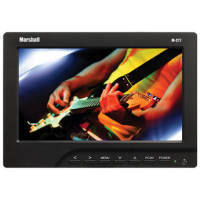 Pro Video Monitors
Pro Video Monitors
 TV Warranties
TV Warranties
 Home Theater Warranties (Not TV's)
Home Theater Warranties (Not TV's)
 Photo Extended Warranties
Photo Extended Warranties
 Appliance Extended Warranties
Appliance Extended Warranties
 Sunglasses
Sunglasses
 Lighting
Lighting
 Computers
Computers
 Furniture
Furniture
 Air Conditioners & Purifiers
Air Conditioners & Purifiers