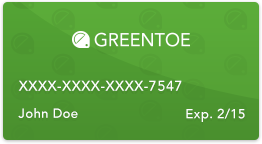Logitech MX Anywhere 3 for Mac - Pale Gray
Model: 910-005899

- You name the price you want to pay for a product.
- If the retailer likes your offer, you get that price for the product.
- Guaranteed Brand New Products
- All Products Sold by Manufacturer Authorized Retailers
- 30 Day Return Policy
-
Free Shipping
No Additional Fees
General Information
| Type: | Mouse Only |
| Connectivity: | Bluetooth |
| Activity: | Daily |
| Color: | Pale Gray |

|
Logitech’s professional travel mouse takes features and specs from the company’s best mouse, the MX Master 3, and wraps them in a compact body.
-
+
Electromagnetic scroll wheel, Horizontal scroll feature, Small and light, Useful Logitech Flow feature, Great battery life
-
-
Small shape compromises comfort, No dongle storage

|
Logitech’s MX Anywhere 3 is the recently released successor to the MX Anywhere 2S from 2017, and the little brother to the MX Master 3 , one of the best mice around. It’s smaller, designed for travel, and serves as a nearly perfect compact mouse for anyone looking to be a little more productive,...
-
+
Incredible scroll wheel, Comfortable design, Useful software features
-
-
No real horizontal scroll wheel, Isn’t the MX Master 3

|
If only Logitech shrunk the price too Logitech MX Anywhere 3 Specs Design and Comfort Logitech MX Anywhere 3 MagSpeed Wheel: Hello, Old Friend Multi-PC Control Productivity Features Battery Life Final Thoughts
-
+
Control up to three devices, Easily share files, text, images across three devices, Premium, versatile scroll wheel, Portable
-
-
Expensive, Too small for some, Software customization could be more precise

|
The Logitech MX Anywhere 3 Mouse for Mac is a compact mouse that is perfect for anyone who needs a smaller-sized mouse that can switch between multiple sources. It has a nice clean design and is easy to grip on the sides.
-
+
Smooth, clean design, Great Bluetooth support, especially for switching between sources, Two scroll modes, Lots of flexibility in Options
-
-
Include a manual that explains how to install the mouse and what the various features are

|
If you’re one of the many Mac users today who needs a good mouse from Logitech, we’ve got your back. Today, we’re giving you our Logitech MX Anywhere 3 for Mac review to let you know more about the product. The MX Anywhere 3 for Mac is designed to work perfectly on your iPad or Mac.

|
You want to use your laptop on the go, but you hate using trackpads. Trackpads are inaccurate, or your current mouse is too small/big, or too heavy, or not accurate enough. The Logitech MX Anywhere 3 is a mouse that is both portable and accurate.

|
For those of us who use laptops and aren't particularly enamoured of trackpads or pointing sticks, a mouse is a 'must have' accessory. The new Logitech MX Anywhere 3 is designed to be portable, measuring a compact 34.4mm tall by 65mm wide by 100.5mm deep, and weighing just 99g.

|
The Logitech MX Anywhere 3 is a mouse that shines if you're looking for something you can take anywhere and that's going to work anywhere. Our only reservations are that the bigger model in the series might be better for some of you, depending on what you need.
-
+
Excellent scroll wheel, Quality design, Supports three devices
-
-
Small size, Relatively pricey, No horizontal scroll

|
: Logitech’s best travel mouse is also a great fit for your home office - no matter how makeshift
-
+
Works on a surprising range of surfaces, Lasts up to 70 days on a single charge, Connects to three devices simultaneously
-
-
Lacking in features compared to the MX Master 3, Pricey for a travel mouse

|
The Logitech MX Anywhere 3 may be little, but it's hands-down one of the best work tools out there. It is no MX Master 3, but it isn't trying to be anyway, and it still manages to cram a ton of features into its tiny body.
-
+
MagSpeed scroll wheel is simply excellent, Logitech Flow is useful for working across multiple systems, Great battery life, Compact design makes it good for travel
-
-
Ergonomic shape will not work for left-handers, No place to store the USB dongle, Buttons a bit too stiff
It is my honor to be the first person to write a review on this indispensable Mac-friendly mouse. It actually changed my life. It's ergo-dynamic, so it is not fatiguing to my hand or wrist. The buttons are where my fingers will go. Not in some awkward spot. And it is ENTIRELY programmable.
I bought this bluetooth mouse for my Mac mini. It works great, has programmable buttons and Logitech support software is available for Mac. I originally bought a cheaper Microsoft bluetooth mouse, but of course Microsoft didn't have Mac compatible software to make use of its features.
Mouse is good, software is not.Like other Win10 software (so not unique to Logitech), the installation of the Logitech software does not play nicely with multiple users on one machine. Logitech, however, has the means to address this.
I really like the newest version os the MX Anywhere. I have owned every version of this mouse. Only disappointment is that horizontal scrolling is more complicated, but it all works smoothly.
I purchased a MX Anywhere (1st gen series) mouse approximately 10 years ago.It is still going strong. If this mouse is like the 1st generation, it should be alright.
Long life internal battery, charges quick on USB-C, lots of features, not too complex. Definitely recommend and enjoy using this mouse. Not too big, fits in my laptop bag. Worth the price.
I have three of these mice. I like that they can be recharged using the USB cable. No more batteries. Plus I like the control and feel of the mouse.
- MagSpeed scrolling
- Logitech Flow enabled
- Logitech Darkfield tracking
- Modern low-profile design
- Compatible with macOS and iPadOS
- Wireless Bluetooth connectivity
- Six buttons
- USB Type-C quick charging
- Logitech MX Anywhere 3 Bluetooth Laser Mouse
- USB Receiver
- USB Type-C to USB Type-A charging cable
- Owner's manual
Average Expert Score
Average User Score
- Logitech MX Anywhere 3 Bluetooth Laser Mouse
- USB Receiver
- USB Type-C to USB Type-A charging cable
- Owner's manual


 Cameras
Cameras
 Camera Lenses
Camera Lenses
 Drones
Drones
 Camcorders
Camcorders
 Camera Tripods
Camera Tripods
 Televisions
Televisions
 Receivers
Receivers
 Speakers
Speakers
 Projectors
Projectors
 Headphones
Headphones
 Turntables
Turntables
 Laundry
Laundry
 Refrigeration
Refrigeration
 Cooking
Cooking
 Dishwashers
Dishwashers
 Small Appliances
Small Appliances
 High Chairs
High Chairs
 Strollers
Strollers
 Car Seats
Car Seats
 Diaper Bags
Diaper Bags
 Baby Furniture
Baby Furniture
 Men's Watches
Men's Watches
 Women's Watches
Women's Watches
 Scopes
Scopes
 Binoculars
Binoculars
 Monoculars
Monoculars
 Telescopes
Telescopes
 Rangefinders
Rangefinders
 Optics Tripods & Support
Optics Tripods & Support
 Digital Cine Cameras
Digital Cine Cameras
 Digital Cinema Lenses
Digital Cinema Lenses
 Professional Camcorders
Professional Camcorders
 Pro Video Tripods, Supports & Rigs
Pro Video Tripods, Supports & Rigs
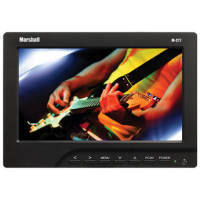 Pro Video Monitors
Pro Video Monitors
 TV Warranties
TV Warranties
 Home Theater Warranties (Not TV's)
Home Theater Warranties (Not TV's)
 Photo Extended Warranties
Photo Extended Warranties
 Appliance Extended Warranties
Appliance Extended Warranties
 Sunglasses
Sunglasses
 Lighting
Lighting
 Computers
Computers
 Furniture
Furniture
 Air Conditioners & Purifiers
Air Conditioners & Purifiers