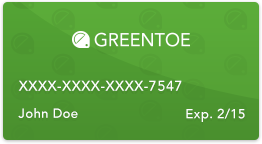Logitech Wireless Touch Keyboard K400 Plus
Model: 920007119

- You name the price you want to pay for a product.
- If the retailer likes your offer, you get that price for the product.
- Guaranteed Brand New Products
- All Products Sold by Manufacturer Authorized Retailers
- 30 Day Return Policy
-
Free Shipping
No Additional Fees
Packaging Info
| Package Weight | 1.0 lb |
| Box Dimensions (LxWxH) | 14.331 x 5.906 x 1.339" |
General Information
| Battery | 2 x AA |
| Battery Life (approx.) | Up to 18 months |
| Key Life | Up to 5 million keystrokes |
| Connectivity | Logitech Unifying protocol 2.4 GHz |
| System Requirements | Windows 7 or later Android 5.0 or later Chrome OS USB port |
| Dimensions (H x W x D) | 5.5 x 14 x 1" (139.9 x 354.3 x 23.5 mm) Touchpad: 3 x 2" (76 x 47 mm) |
| Weight | 13.76 oz (390 g) |
| Noise Level | ≤55 dBA |
| Wireless Range | 33' (10 m) |

|
The Logitech K400 Plus scores low for home theatre PC setups since it doesn't have Bluetooth or backlighting. However, if you don't care about those features, the Logitech K400 Plus has a built-in trackpad to easily navigate your PC without a mouse.
-
+
Built-in trackpad., Volume and media keys.
-
-
No backlighting., Doesn't support a Bluetooth connection., No multi-device pairing., Poor software support.
At RM189, I find it to be a little bit pricier than what I expected, but what Logitech offers in this keyboard is a package of convenience. This is the keyboard for your living room and if you happen to own a HTPC, definitely take consideration to purchase one and experience the life of rooting to...
-
+
Lightweight, Brilliant design for the left-click key, Full fledged multimedia controls and shortcut keys, Unifying receiver
-
-
Flimsy build quality, Price

|
After wrapping up testing we found that controlling the HTPC is now a treat rather than a chore when compared to the frustrating experiences of using a generic, remote-sized micro keyboard. At first, Mrs.
-
+
Well constructed while remaining light., Quiet keys and a comfortable layout., The ability to modify key functions and trackpad gestures., Excellent battery life., Tucking the RF receiver away does not affect performance.
-
-
Doesn’t change the channel and bring you snacks.

|
The Logitech K400 Plus is an inexpensive wireless keyboard, that’s a good choice for anyone looking for a value, wireless keyboard for living room media consumption.

|
If keeping your backside planted on the couch is of the utmost importance, the Logitech K400 Plus keyboard might just be your new best friend. Whether you’re just getting into the HTPC or set top box game, or are looking to upgrade your current method of control, this compact multi-media keyboard is...

|
Convenient and easy to use, this peripheral is just what a HTPC user needs.
-
+
Performance, Water cooling
-
-
Power consumption
doesn't work with ipad or anything without the usb connection but its fine for general use with a pc or tv. not expensive and easy to use. the USB connector is like weirdly stowed in the box, I thought they didnt include it at first but all good!
I’ve been using this keyboard for about a month now and I regret not buying one sooner. I use my pc in my bedroom for watching YouTube or other streaming services. The only issue is I can’t reach my keyboard and mouse from bed. A friend recommended this keyboard to me so I bought one.
Good battery life, but the keys seem too close together for my medium-large hands, very hard to get used to, your mileage will vary on this. The trackpad has given me issues with the mouse buttons, and the left click button above the escape key ( the yellow one in the top right) has stopped...
I wanted to have a keyboard that would connect wireless to my LG Smart TV. AS soon as I got home, placed the small bluetooth receiver into a USB port in my TV and it worked perfectly with Netflix and similar applications. It did what I was looking for. No need for installations and configurations.
Would highly recommend it as a HTPC keyboard, but as noted above could not recommend as an everyday use keyboard. However, consider the price
-
+
Keyboard looked new. All parts were included and price at the time was great (21.99). Make sure to turn on the keyboard with the switch in the back (on the edge of the keyboard) before you conclude you got a dud.
-
-
Would be nice if it had included batteries, but I guess for the price paid that is a petty complaint
compatible with Samsung smart TV, installed the usb at the back of my Samsung smart TV and no need set up it pops right on the screen. I suggested this to my friend to get one, unfortunately it’s different brand Insignia, it won’t connect, we tried other optlike setting up, source and it doesn’t...
Great little product - you won't be spending a lot of time on it - but there is not substitute.
Please Please Please Logitech... Make a ChromeOS native version of this keyboard.. Yes, the current version works fairly well, but I'm sure many Chromebox, Chromebit, Chromebase users out there would LOVE to have an affordable keyboard with trackpad AND the full correct ChromeOS key layout.
Needed a compact wireless keyboard/pointing device for use with Raspberry Pi used for video playback on a streaming video system (Playoutbee fed into ATEM switcher). Raspberry Pi recognized it right away and it works great. Only needed limited typing and touchpad use for setup and maintenance.
The quality and typing experience is awesome. The integrated mouse track adds a cherry on the cake. Wireless, easy connectivity, great performance at a very low price. Highly recommended to all.
- Wireless 2.4 GHz Connection
- Integrated Touchpad
- Built-In Windows & Android Hotkeys
- Up to 33' Wireless Range
- Up to 18-Month Battery Life
- Plug & Play Setup
- Compatible with Multiple Platforms
Average Expert Score
Average User Score
- Logitech Wireless Touch Keyboard K400 Plus
- Unifying Receiver
- 2 x AA Batteries
- Limited 1-Year Warranty


 Cameras
Cameras
 Camera Lenses
Camera Lenses
 Drones
Drones
 Camcorders
Camcorders
 Camera Tripods
Camera Tripods
 Televisions
Televisions
 Receivers
Receivers
 Speakers
Speakers
 Projectors
Projectors
 Headphones
Headphones
 Turntables
Turntables
 Laundry
Laundry
 Refrigeration
Refrigeration
 Cooking
Cooking
 Dishwashers
Dishwashers
 Small Appliances
Small Appliances
 High Chairs
High Chairs
 Strollers
Strollers
 Car Seats
Car Seats
 Diaper Bags
Diaper Bags
 Baby Furniture
Baby Furniture
 Men's Watches
Men's Watches
 Women's Watches
Women's Watches
 Scopes
Scopes
 Binoculars
Binoculars
 Monoculars
Monoculars
 Telescopes
Telescopes
 Rangefinders
Rangefinders
 Optics Tripods & Support
Optics Tripods & Support
 Digital Cine Cameras
Digital Cine Cameras
 Digital Cinema Lenses
Digital Cinema Lenses
 Professional Camcorders
Professional Camcorders
 Pro Video Tripods, Supports & Rigs
Pro Video Tripods, Supports & Rigs
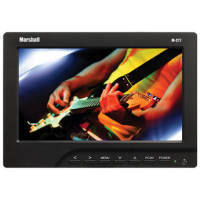 Pro Video Monitors
Pro Video Monitors
 TV Warranties
TV Warranties
 Home Theater Warranties (Not TV's)
Home Theater Warranties (Not TV's)
 Photo Extended Warranties
Photo Extended Warranties
 Appliance Extended Warranties
Appliance Extended Warranties
 Sunglasses
Sunglasses
 Lighting
Lighting
 Computers
Computers
 Furniture
Furniture
 Air Conditioners & Purifiers
Air Conditioners & Purifiers