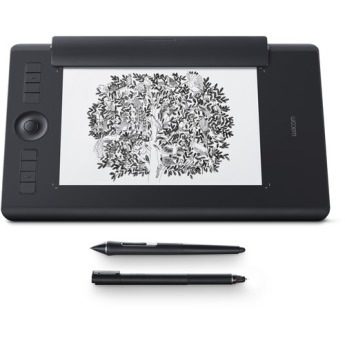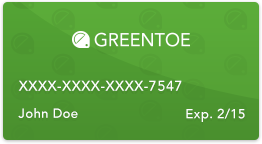Wacom Intuos Pro Paper Edition Creative Pen Tablet (Medium)
Model: PTH660P

- Guaranteed Brand New Products
- All Products Sold by Manufacturer Authorized Retailers
- 30 Day Return Policy
-
Free Shipping
No Additional Fees
Stylus
| Pressure Level | 8192 |
| Technology | Electro-magnetic resonance |
| Resolution | 5080 lpi |
| Pen Tilt | +/- 60 degrees |
| Number of Switches | 2 |
| Type | Battery-free, pressure-sensitive pen with eraser |
Packaging Info
| Box Dimensions (LxWxH) | 15.6 x 11.5 x 3.3" |
| Package Weight | 6.7 lb |
General Information
| Buttons | Power On/Off Touch On/Off Home Touch Ring 8 x ExpressKeys |
| Bluetooth | 4.2 |
| Flash Memory | Stores up to 100 pages/layers |
| Touch | Multi-touch, 10-fingers |
| Compatibility | Wacom Pro Pen 2 |
| Active Area | 8.82 x 5.83" (224 x 148 mm) |
| Battery Type | Li-ion |
General
| Dimensions | 13.18 x 8.54 x 0.31" (338 x 219 x 8 mm) |
| Weight | 1.54 lb (0.7 kg) |
| OS Requirements | Windows 7, 8.1 and 10 (32-/64-bit) Mac OS X 10.10 and later Internet Connection required for driver download and installation |
| System Requirements | USB 2.0 Port, Bluetooth 4.2 LE to connect to mobile devices, Bluetooth Classic to connect to computers |

|
Wacom's latest Intuos Pro pressure-sensitive pen tablets are better than ever, and if you like to start analog, the Paper edition adds neat capabilities.
-
+
The 2017 version of the Wacom Intuos Pro delivers a fluid and responsive feel, decreased footprint and more robust wireless connectivity, plus the Paper edition adds the ability to sketch while disconnected.
-
-
There still aren't any applications supporting its expanded pressure-sensitivity range and the Paper edition's Finetip Pen ink supply doesn't last very long.
I have only had it a few weeks and I am still struggling to like it. It consistently loses communication with my PC, refuses to keep smart keys assigned and switches orientation on its own. I have contacted Wacom and the best they offer is to uninstall drivers and try again.
I'm happy to finally be working on an intuos pro tablet. Glad I waited because the paper edition is just perfect for my workflow. I can complete sketches out in the field or in my local coffee shop and also have the digital layers ready when I get home. No more scanning!
I purchased this tablet to get the most out of Corel Painter and was astonished by the ability of the paper function to digitize the finest detail and the fact that I could export the drawings in the SVG format for me to edit the vector shapes in Inkscape or Adobe Illustrator, etc.
I use this tablet primarily in Photoshop, as a tool to input drawings on paper, and to edit and correct photos. I've used Intuos tablets for the past dozen years, and this is a significant upgrade from previous models.
- 8.82 x 5.83" Active Area
- 8192 Levels of Pen Pressure Sensitivity
- Multi-Touch Support
- USB & Bluetooth 4.2 Connectivity
- 8 Programmable Express Keys
- Touch Ring, Radial Menu, Pen Switches
- Included Wacom Pro Pen 2 & Finetip Pen
- Slim and Compact Design
- Windows and Mac Compatible
- Wacom Intuos Pro Paper Edition Creative Pen Tablet (Medium)
- Pro Pen 2
- Pen Stand
- 6 x Standard Nibs
- 4 x Felt Nibs
- Finetip Pen
- Paper Clip
- 10 x Single A5 Paper Sheets
- Accessory Case
- 4 x Extra Pen Color Rings
- 3 x Finetip Ink Refills
- Overlay Sheet Sample Card
- USB Cable 6.6' (2m)
- Regulation Sheet
- Limited 2-Year Warranty


 Cameras
Cameras
 Camera Lenses
Camera Lenses
 Drones
Drones
 Camcorders
Camcorders
 Camera Tripods
Camera Tripods
 Televisions
Televisions
 Receivers
Receivers
 Speakers
Speakers
 Projectors
Projectors
 Headphones
Headphones
 Turntables
Turntables
 Laundry
Laundry
 Refrigeration
Refrigeration
 Cooking
Cooking
 Dishwashers
Dishwashers
 Small Appliances
Small Appliances
 High Chairs
High Chairs
 Strollers
Strollers
 Car Seats
Car Seats
 Diaper Bags
Diaper Bags
 Baby Furniture
Baby Furniture
 Men's Watches
Men's Watches
 Women's Watches
Women's Watches
 Scopes
Scopes
 Binoculars
Binoculars
 Monoculars
Monoculars
 Telescopes
Telescopes
 Rangefinders
Rangefinders
 Optics Tripods & Support
Optics Tripods & Support
 Digital Cine Cameras
Digital Cine Cameras
 Digital Cinema Lenses
Digital Cinema Lenses
 Professional Camcorders
Professional Camcorders
 Pro Video Tripods, Supports & Rigs
Pro Video Tripods, Supports & Rigs
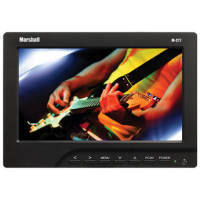 Pro Video Monitors
Pro Video Monitors
 TV Warranties
TV Warranties
 Home Theater Warranties (Not TV's)
Home Theater Warranties (Not TV's)
 Photo Extended Warranties
Photo Extended Warranties
 Appliance Extended Warranties
Appliance Extended Warranties
 Sunglasses
Sunglasses
 Lighting
Lighting
 Computers
Computers
 Furniture
Furniture
 Air Conditioners & Purifiers
Air Conditioners & Purifiers